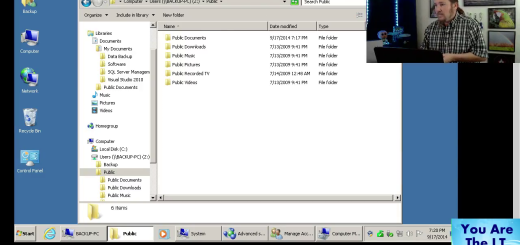Google Photos Upload Failing and FIX
Possible Upload Failing *FIX*
If you have failing uploads it may be that one of the upload servers is “stuck” I have run TAIL on the upload log and watched what is going on. I am getting a http 410 error which is the resource is not available. I then went to nslookup to see how many servers there are for me to upload. The url from the log www.googleapis.com resolved only with 216.58.216.138 Which was the only IP returned. I then went to www.whatsmydns.net and entered the google url. This search came back with about 15 different IP’s.
I loaded Photo’s Uploader to confirm that it was not working. I closed the uploader. I then opened my local hosts file. (In windows this file is located in the C:\Windows\System32\Drivers\etc\ directory to edit it you must launch notepad as administrator) I then added the lines:
74.125.200.95 googleapis.l.google.com
74.125.200.95 www.googleapis.com
Then saved the file. On windows you then need to clear the DNS cache. Open an command prompt as administrator. Run the following commands:
ipconfig /flushdns
nbtstat -RR
Open the Photo Uploader and bingo!!! it is now working.
This would mean to me that if you are using the google DNS or your googleapis host resolves to 216.58.216.138 you are connecting to an overloaded or stalled Google API server.
Once we know that Google has this fixed you can remove the settings and go back to using DNS in the normal way.
Hope this helps others that are getting failing uploads.
UPDATE: The last IP I used also stopped uploading now using 216.58.209.202 as the IP and it is working again.